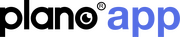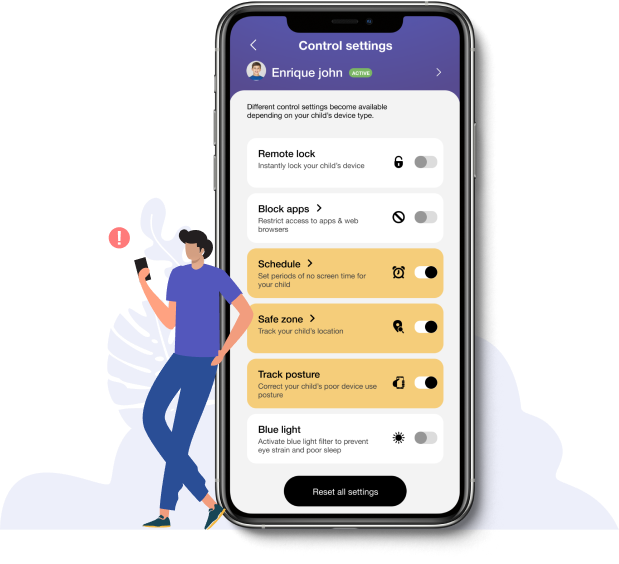
We are not just a parental control app...

Remote Device Lock
Instantly lock your child’s devices at anytime and from anywhere.
Schedule No Device Use Time
Set device-free timings conveniently with no fuss or arguments.
App & Browser Blocking
Protects your child from accessing inappropriate apps and content on the internet.
Blue Light Filter
Activate blue light filter to prevent eye strain and poor sleep
Safe Zone*
Set safe zones for your child, track your child’s movements and receive alerts when they are outside the safe zones.
*Available for premium subscriptions (Health plus & Health max)
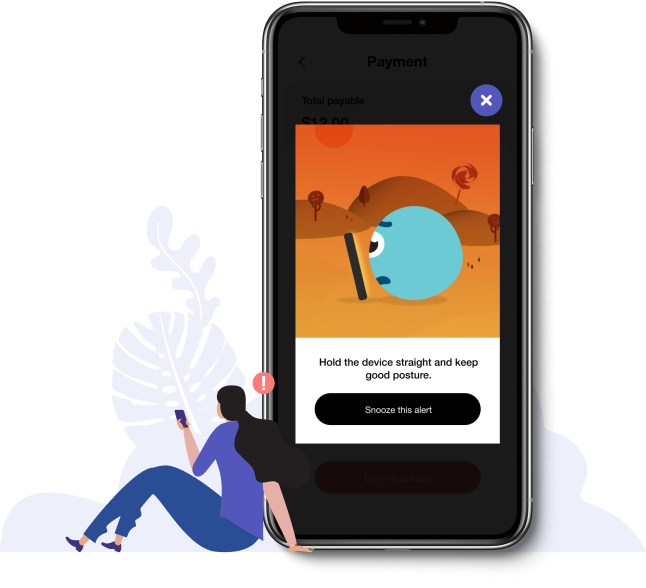
...we protect your child’s eyes too!*

Safe Face-to-Screen Distance Detection
Reminds your child to hold their devices at a safe distance.
Eye Break Reminder
Prompts your child to take regular eye breaks every 30 mins of screen time to rest their eyes.
Poor Posture Detection
Reminds your child to maintain a healthy posture while using their devices.
Low Light Detection
Alerts your child when they use their devices in a dark or dim environment.
Spectacles Reminder
Alerts your child when they forget to wear their spectacles.
Points Reward System
Your child can earn points and you can redeem exclusive offers on family-friendly activities as they develop good device use and eye health behaviours.
*planoApp does not replace a doctor’s advice – it is a supportive tool to encourage good device use and eye health behaviours.
Evidence suggests that getting children outside more, and managing time spent on tasks using near vision, are effective ways to reduce the risk of myopia. Plano is first dedicated vision app designed to help parents and children set and achieve goals to achieve these changes.

Michael Bowen, M.Sc.,
Director of Research
College of Optometrists, London
A revolutionary eye care app which can help in preventing the worsening of the eyes of the next generation!

Gabi Steenbekkers, BOptom.
Myopia Management Specialist
Procornea Nederland B.V.
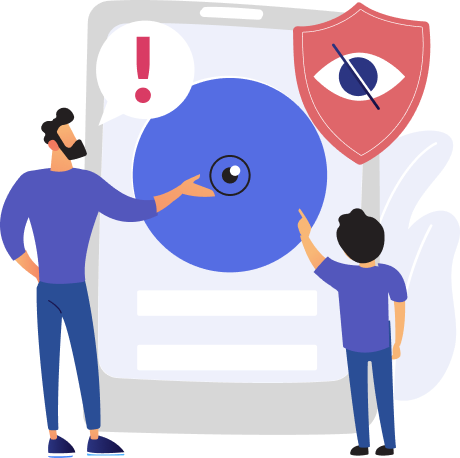
Easily track and manage your child's device use and eye health, all from your device
Parent Mode
As a parent, you are able to create and manage your child’s profile, set your child’s device control settings and monitor their eye health and device use behaviours.
Child Mode
When your child uses a device with Child Mode activated in the background, your child’s device control settings set in Parent Mode will be reflected in your child’s device, allowing you to track and manage their screen time and other device use behaviours in real time from your own device.
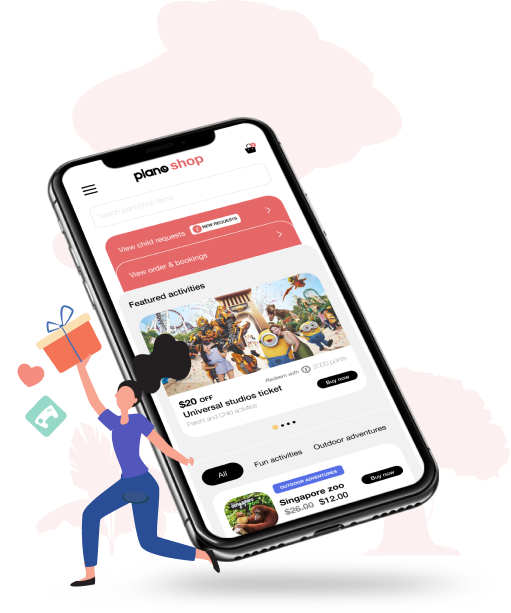
Get exclusive discounts while your child develops good device use behaviours
planoApp’s in-app points reward system incentivizes good device use and eye health behaviours in children, allowing parents to unlock exclusive discounts on your child’s favourite brands in Singapore.
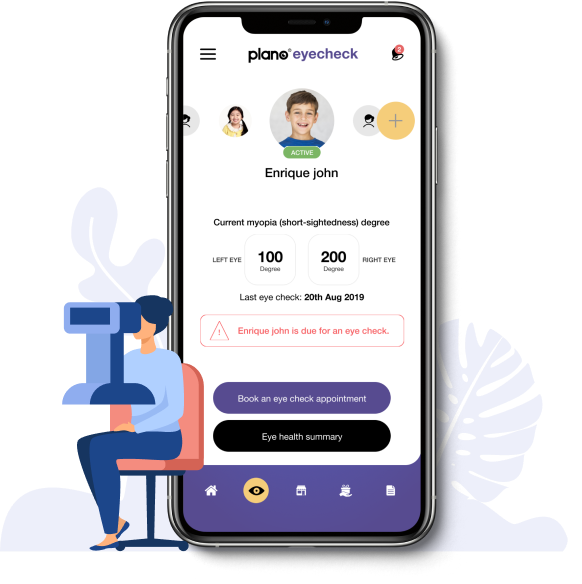
Most blindness can be prevented with regular and timely eye checks
Book an eye check appointment with your preferred optometrist through the planoApp for a wide range of eye care sevices in less than a minute!

We care about your privacy
We are a GDPR-compliant company and adhere to PDPA policies. To find out more, please click here:
planoApp is the only science-based parental control and eye health application that provides families with a suit of functions and features to help manage children’s device use and eye health.
Yes, planoApp works on both smartphones and tablets.
planoApp is supported by Government and industry stakeholders and is equipped with functions and features that have been developed based on published scientific research to keep your child safe online and their eyes healthy.
planoApp allows you to remotely lock your child’s device, set periods of no screen time, select which apps to block and track your child’s location, all from your device.
planoApp is equipped with real-time alerts to remind your child to take regular eye breaks, keep a safe distance between the screen and their eyes, maintain a healthy posture, ensure that they are not using their devices in the dark and wear their spectacles if prescribed. You can also view personalised progress reports on your child’s screen time and other device use behaviours, as well as their eye health records.
planoApp uses a dedicated server with a data center and network architecture that is encrypted and built to meet the requirements of the most security-sensitive organisations. Plano Pte Ltd. the developer of planoApp, is also a GDPR-compliant company that has processes in place to ensure that your data is protected based on the highest level of privacy and security settings.
Parent Mode: You are able to create and manage your child’s profile, set your child’s device control settings and monitor their eye health and device use behaviours in Parent Mode.
Child Mode: When your child uses a device with Child Mode activated in the background, your child’s device control settings will be reflected in your child’s device and planoApp tracks and manage their screen time and other device use behaviours in real time.
Yes, your child can use their device above the allocated screen time limit. You will need to input your planoApp password in your child’s device when their time is up to allow additional screen time.
Yes, your child will still be able to make emergency contact such as calls, messages and SOS alerts when their device is locked.
Your child can earn planoApp points by following the good device use behaviour reminders while using their device, which can be used to request for fun outdoor and device-free activities in the planoShop. You will also be able to unlock additional exclusive discounts when you purchase a child-requested item/activity.
Most blindness can be prevented with regular and timely eye checks. planoEyecheck is an online booking platform for everyone where you can book an appointment with your preferred optometrist for a wide range of eye care sevices in a fast, affordable and secure way.