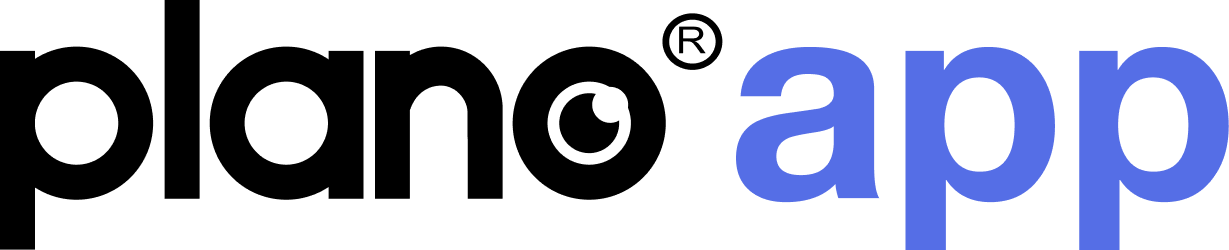5 Habits That Threaten Your Child’s Online Safety

The ease of using devices has brought about some bad habits that could make us victims of cybercriminals, especially our children who are not aware of these online dangers. Despite the endless news on cyberattacks, most internet users have the same indifference towards their online safety, our children included. Take a pause and think if you or your children exhibit these habits:
1. Reusing your passwords
No doubt, it’s convenient to reuse the same password for multiple accounts. Or reuse the same password with a few modifications when we are prompted to change it. However, this would only make the job easier for the hackers out there. Once they crack one password, they’ll be able to access your other accounts with the exact same password!
As parents, we should caution our children of this as well. The next time you have a conversation with your little one, let your child know about the potential risks of reusing their passwords. Slowly explain the consequences and remind them that you’re coming from a place of concern.
2. Connecting to public Wi-Fi
Have you ever handed your phone to your child to play games, while connected to a public Wi-Fi? This is a problem as public networks are unsafe and very easy to hack. Cybercriminals can simply create a fake Wi-Fi hotspot and collect the information that you are sending and receiving using the connection. Imagine if your child accidentally accesses your emails or purchases a game, and the hackers get hold of important data like your credit card information!
Try to avoid using public networks, especially if you are purchasing things online and if your phone does not have an adequate protection software. You can also prevent your child from accidentally accessing important data on your phone by blocking the apps and browsers* with the plano app.
3. Ignoring updates
Did you know that 99% of computers are prone to cyber hacking because of the vulnerabilities of these 8 apps? And you probably have at least 3 of these applications installed on your computer. These apps are prone to attract cyber criminals because they can target the maximum number of users with those vulnerabilities.
Hence, developers are constantly releasing updates and patches to fix their security flaws, and dismissing these updates notifications might just put your online safety at risk. Remember to regularly update the applications, especially antivirus softwares, on both you and your child’s devices to prevent falling victim to cyberattacks.
4. Register for new services using social media log in
Using your social media account to sign in a new service grants you access within a few minutes. However, if everything online is linked, should a hacker find its way to one account, they can easily gain access to all other accounts linked to it. Is the convenience of linking your social media account really worth the risks that follow?
Furthermore, when you use your social media account to sign in on a site, the site gains partial access to your account information. While it is public information only, we still might not want for other sites to collect our data. Let your little ones understand the risk and be by their side to guide them when they start signing up for new services.
5. Not reading the Terms of Use
Whilst this is pretty self explanatory, most of us are guilty of this, aren’t we? The End User License Agreement (EULA) – a massive chunk of text that we all want to skip through and use the application without considering the consequences. Our negligence of the terms and policies are only benefiting the developers.
License Agreements are lengthy and a chore to read, especially for our children who may not understand what they are complying with. So help them pickup the habit of checking the EULA, by browsing through and briefly explaining the important terms to them, especially if it is for an important service. Terms of Service; Didn’t Read is a site that makes understanding the agreements much simpler and less tedious for you.
Keeping your loved ones safe online.
Protect yourself and your loved ones from cybercriminals by changing these habits and be warier of your online activity. In addition to keeping yourself and your child informed about the latest online safety tips, it’s also crucial to keep your child’s device use in check. If your child is constantly being exposed to excessive amounts of screen time, it may lead to unhealthy behaviours growing up and delay their development of skills. You can help manage their screen time and device access without a fuss through the plano app.
*Subject to your device’s technical capabilities.
Tools Designed for Healthier Eyes
Explore our specifically designed products and services backed by eye health professionals to help keep your children safe online and their eyes healthy.