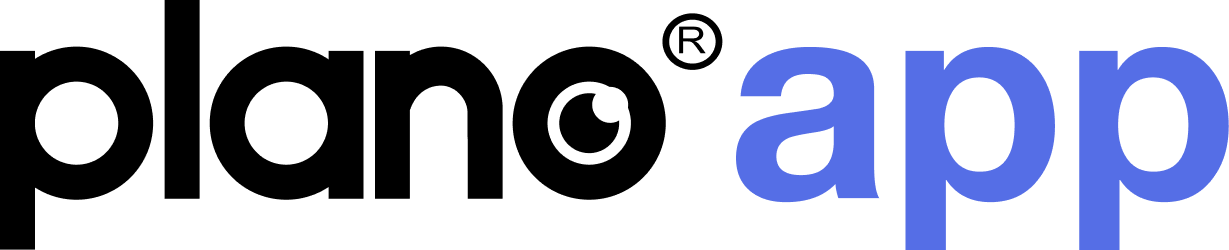Don’t be Live Bait: How to Recognise and Prevent Phishing

In the past few weeks, I’ve received emails from “Apple” notifying me that I have not verified my account, calls from a local number warning me to verify my bank details and text messages from banks requesting me to provide my Internet banking details. While all these seemed convincing to me, they were, in fact, all fraudulent termed as ‘phish’.
Scammers use phishing in an attempt to obtain personal and sensitive information like banking details, usernames or passwords, and credit card details. It is often disguised in the form of emails, calls, text messages or other communication channels.
EMAILS.
1. Look out for generic salutations
For emails, starting off with generic salutations like ‘Dear customer’ or ‘Dear (company) member’ or ‘Dear valued member’ suggests it may be a phishing email because scammers often mass send emails. Legitimate companies usually include your names in emails.
2. Or emails urgently requesting for your information
If the email text immediately starts with an urgent message for action, like: ‘This email was sent to verify your account details’, that’s a red flag. Scammers often employ the fear tactic to pressure you into providing your confidential information.
3. Close but not close enough? Mismatch of details
Closely check if the sender’s email address is the same as the company’s official email address. The sender’s email address may differ from the company’s by a symbol.
CALLS.
1. Automated phone calls
Currently, scammers have introduced automated phone calls and they could be from unknown numbers claiming to be a certain organisation. In no circumstance will banking companies ask for your confidential information like PIN numbers over the phone.
2. Aggressive calls
Phishers may threaten you into giving your confidential details with the police or penalties. If so, hang up and check with the relevant organisations of any possible issues.
TEXT MESSAGES.
1. Be suspicious of unfamiliar numbers
You should be suspicious of messages sent from odd-looking numbers like ‘1000’. Scammers often use email-to-text services to disguise themselves.
2. Be wary of URLs and contact numbers
If you have received messages containing URLs, ensure that those URLs are accurate. If in doubt, open your browser and type the official website and clarify.
If there is a number listed to call in the text message, match it with the relevant company’s number. Similarly, if unsure, call the company’s official number to clarify.
HOW TO PREVENT:
You can avoid being a victim if you keep in mind the tips below.
1. Regularly check your accounts.
It doesn’t harm to check your online accounts on a regular basis. To prevent bank phishing, checking your account periodically ensures you are updated of any potentially fraudulent or irregular activity.
2. Install anti-virus software in your devices.
Anti-virus software helps to protect against phishing scams, ransomware and all other types of viruses and malware. TechRadar has compiled the best anti-virus software here.
3. Think before clicking!
If you have the slightest doubt, don’t push it away. Contact the relevant companies to clarify any doubts.
Tools Designed for Healthier Eyes
Explore our specifically designed products and services backed by eye health professionals to help keep your children safe online and their eyes healthy.