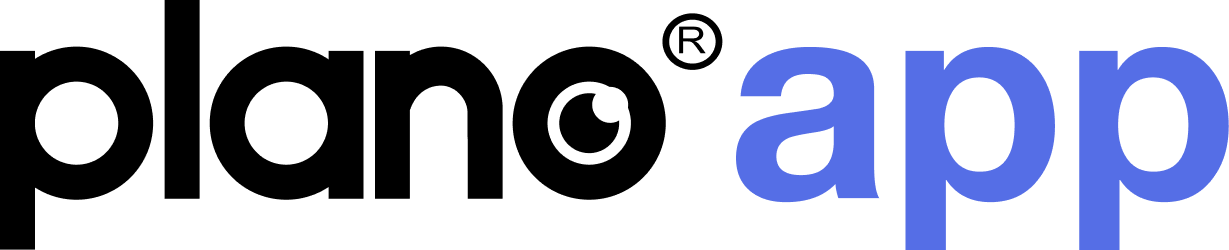The Tech-Effective Parenting Tool: Parent Apps

‘Digital’ has become all the rage nowadays. The buzz around being ‘tech-savvy’ and keeping up with our digitally-wired little ones is THE parenting trend. So how can we parents go about it? Parent apps.
Keeping up with the kids
Technology is an integral part of our lives now – from working to playing, we can’t escape it. Your little ones aren’t excluded from the digital revolution either. Being parents of digital natives, we need to mentor our children to use their smartphones responsibly.According to a report by the World Health Organisation (WHO), children between the ages of 3 and 4 should only spend a maximum of 1 hour on the screens. Children below that age range shouldn’t even be given screen time at all. Too much screen time has proven to not only impair cognitive and mental development at a young age, but heighten the progression of myopia in children too. Therefore, there is a need for us parents to remain informed on how much time our kids are spending on the screen, and how they’re using the internet.
Staying ahead of the curve
While we need to keep abreast of our children’s device use, it’s also unrealistic to constantly expect yourself to look over their shoulder like a hawk. This is when parent apps come in handy. Parent apps help you to guide and monitor your child’s smart device usage. It doesn’t matter if you’re not in the living room with your child when he/she is using the phone, parent apps help you to keep them in check.
Most parent apps run in the background of your child’s phone. As long as the parent app has been opened beforehand, the parent app will monitor the time your child has spent on other applications such as Netflix Kids or Instagram. The plano app can help you do this. After 30 minutes of screen time, the plano app will notify your child to take a break from his/her phone to rest his/her eyes. When your children give their eyes a break, it prevents them from experiencing Digital Eye Strain (DES). DES is a phenomenon that can result in eye irritation, dryness, and redness as a result of prolonged device screen time.
If your child follows these in-app notifications to give their eyes a break, they earn points. They can then use these points in the plano Shop* to request for device-free activities such as football classes or a ziplining adventure at Mega Adventure.
However, before installing parent apps, it’s important to talk to your child about it first. Failing to do so may induce feelings of resentment in your child as they may feel as though their privacy has been infringed upon. Sitting down with your child and having an open and honest conversation about installing a parent app on their phone can go a long way. It helps to build trust and accountability in your child and encourages them to use their devices responsibly as well.
*Only available to Singapore users.
Tools Designed for Healthier Eyes
Explore our specifically designed products and services backed by eye health professionals to help keep your children safe online and their eyes healthy.