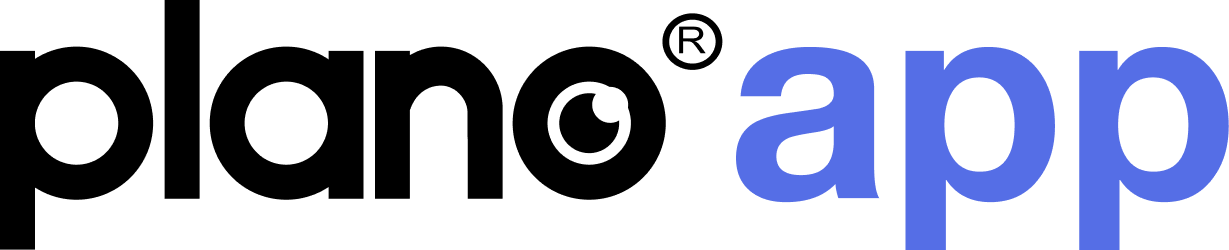This is how every Parent can Set Parental Controls on Android Phones

For many parents, managing their children’s screen time is a huge stressor they have to deal with on a daily basis.
Are you implementing screen time rules in vain?
More often than not, we parents turn to implement arbitrary screen time rules in our household only after we have noticed that our children are spending way too much time glued to their phones. And this, as research shows, may even lead to more problems in the household!

portrait of a mother get angry with stubborn kid using mobile phone
The ‘restrictive’ approach of policing our children through rules and punishments to control screen time can put a strain on parent-child relationships. In fact, in this digital age, screen time disagreements between parents and children are one of the biggest sources of conflicts in the household.
With screen time having such large implications on household dynamics, is there another way we can manage how our children use their devices?
The conflict-free solution: Android parental control apps
Fortunately, these days, there is a no-conflict alternative that many parents are turning to. This alternative relies on the phones and tablets themselves to manage children’s screen time and online safety, in essence, flipping the problem into the solution!
What is it? Parental control applications of course!
These apps serve as an android screen time (which allows you to find out how to check screen time on android devices your kids own), app blocker, and location tracking app all rolled into one. If you are considering using such apps, or are in the process of choosing one, you may be wondering: How do I even begin to choose the best parental control app for my child’s android phone?
More options, more confusion
Given the variety of options available these days, finding the best parental control app for android to manage your child’s phone use can leave you frazzled and more frustrated than ever.
The good news is, we have just the answer for you. This app not only has parental control features, it has a suite of eye health features developed to protect your child’s vision by helping them foster good relationships with their devices from an early age.
So before you start downloading and testing multiple apps from your Play Store, read on for the answer on just how to set parental controls on Android using the plano application!
plano: The only android parental control app that you need
plano is a science-based parental management application that helps parents manage their children’s device use behavior from an early age. Supported by the Singapore Government and with affiliations to Singapore National Eye Centre and Singapore Eye Research Institute, Plano has become an indispensable parenting tool for more than 500,000 parents the world over!
Here’s how plano can help:
1. Blocking apps on android
As parents, our number one priority is always going to be the safety of our children – and that extends to the virtual world as well. As we constantly find ourselves juggling our professional obligations and our domestic duties, it is not always easy or possible to keep a watchful eye on our children 24/7.
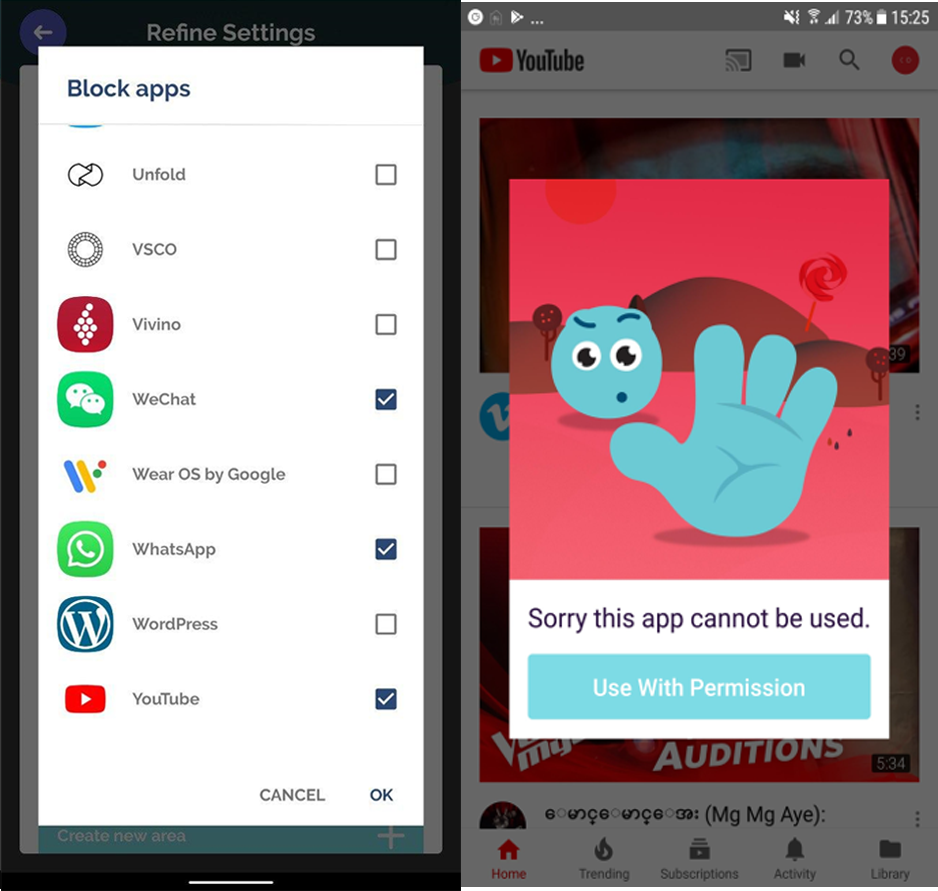
This is where plano’s browser and app blocker android features can help.
How to block apps on Android:
You can simply hit the block apps settings icon in the plano app, and pick the apps you would like to prevent your children from accessing.
How to block websites on Android:
Similarly, you can toggle the block browser button on to as an internet feature for android and keep your children safe from harmful content online.
2. Location boundary (Android location tracking)
With stay home measures easy across the world, many of us will be finding our lives gradually return to the old normal i.e. going back to our offices for work, and our children heading to school instead of learning remotely. As such, it can become much more difficult to monitor your child’s phone activities, especially when you are not physically present near them.
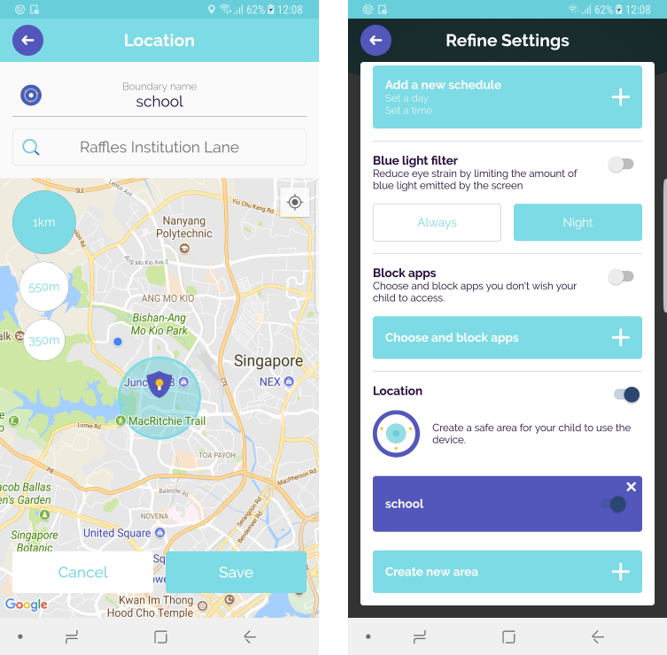
plano allows you to set designated boundaries at a radius of 350m, 550m, or 1km of safe distance before the phone is blocked. It also makes for an effective android phone tracker app as you will receive push alerts when your child exits the designated boundaries you have set!
Of course, the first rule of the seamless integration of such a feature into yours and your child’s lives is to have an open, honest conversation about it. Being monitored or tracked is can feel extremely intrusive, even for kids. As such, explaining why they are being monitored in this way, and communicating your concerns about their phone use can help you get on the right page with you.
It also helps to allow them to understand when and where you will be setting the location boundaries. For instance, if you are setting a school-boundary as above, tell your child that you are doing so! This is so that they will adhere to them, and both you and your child are comfortable with having the feature on. Honesty is truly, the best policy.
The next couple of features enable you to use plano as a screen time app for android.
3. Device time scheduling
Doesn’t it just drive you crazy when your children whip out their phones in the middle of family dinner time? Or when they simply have to scroll through their social media feed when they are supposed to be doing their homework or worse, going to bed?
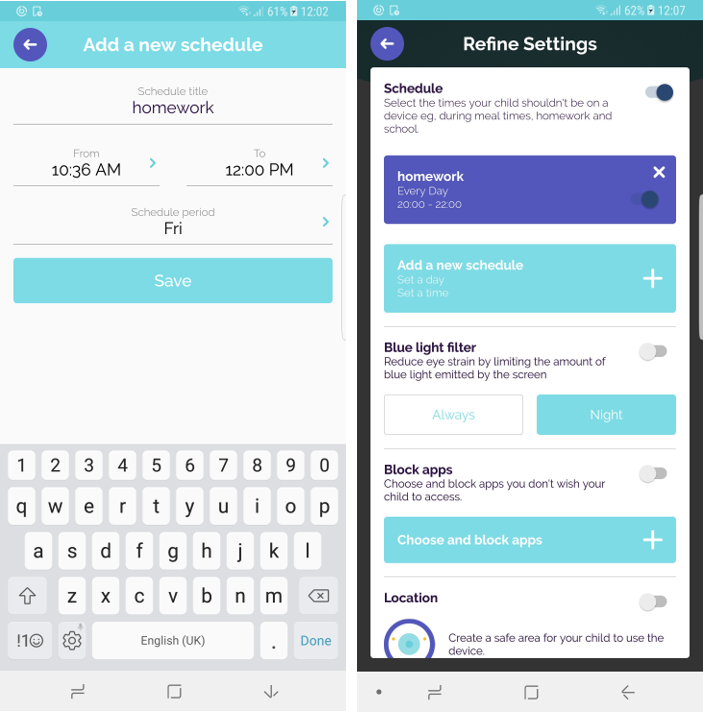
Thankfully, plano’s device time scheduling feature allows you to schedule specific time limits when your children are allowed to use their devices. Say goodbye to arguments and temper tantrums and let plano do the talking for you!
4. Eye break reminders
Did you know that taking regular breaks in between periods of screen exposure can help protect against myopia (shortsightedness) and eye strain?
As a parent, constantly having to remind your child to take an eye break from their devices can get exhausting. The good news is, plano’s eye break prompts can help to remind your child to take a much-needed device break every 30 minutes, for 90 seconds!
These half-hourly break reminders serve to create a habit of device breaks. This way, your child will be able to learn the right device habits to not only minimize his/her screen time but also safeguard his/her eyes from the aforementioned vision problems like myopia and eye strain.
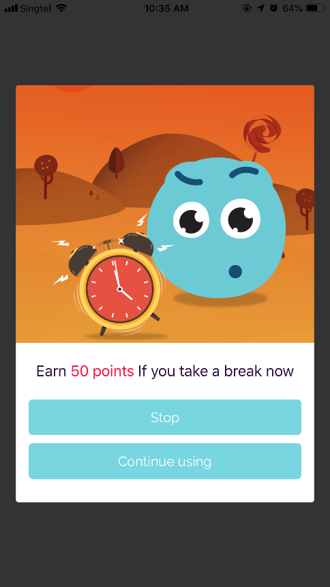
If your child follows these break time reminders, they will earn points that can be used to request for fun activities and items in the plano Shop, a device-free reward system for kids! Your child can even extend the break by 5 minutes to earn higher points!
In this way, plano not only serves as a good eye protection app for android users, it also empowers your children to make good decisions and form lifelong habits when it comes to their device use behavior!
5. Remote locking (android screen lock)
Of course, as parents, we would like to have eyes on our children at all times. You may have even caught your kids sneakily using their devices when they were not supposed to; during bedtime for instance.
How can you prevent your children from using their phones, even when you are not around to check on them, once and for all? Screen locks on your child’s devices can help!
How to set a screen lock on Android:
plano’s remote locking function, when toggled on, helps you lock their screens and prevent them from accessing their phones!
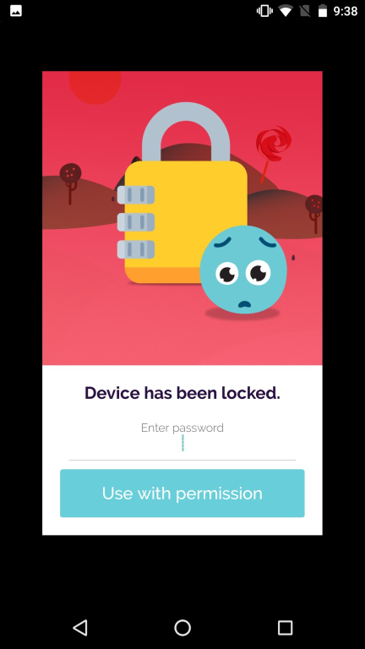
Picking a parental control app from the myriad of apps – from the free ones to the pricier options – that saturate the market can be tough for any parent. However, when choosing one, ask yourself this: beyond helping me monitor my child, how will the app add value to my child’s life?
The plano app aims to do just that. On top of being a highly effective best android monitoring app, it helps foster good device habits from an early age. As any parent knows, our kids develop habits at a breathtakingly early age and rapid pace. Hence, an app that is able to empower both you and your child is extremely helpful and can make all the difference when it comes to raising your digital native safely!
Remember, it isn’t technology that should be viewed as a problem. Rather, it is the relationships that our children forge with their phones and tablets that need to be addressed! Download the only science-based eye health parental management app for free here
Tools Designed for Healthier Eyes
Explore our specifically designed products and services backed by eye health professionals to help keep your children safe online and their eyes healthy.